-

When you’re first starting out, it makes sense to use the tools you have at your disposal. But there comes a time in every business when you have to bite the bullet and get the right tool for the job. Excel is one of those go-to applications that are often used to do jobs it wasn’t designed for.
Excel is a fantastic spreadsheet tool with some great features to manage financial and numeric information, is easy to use and you can quickly get a spreadsheet up and running. But if you are using an Excel (or any other) spreadsheet to manage your customer and prospect contacts, then you are probably starting to realise it’s not a good fit for purpose and are no doubt experiencing some pain and challenges.
A CRM (Customer Relationship Management) solution is purpose built to manage customers and prospects, and there’s more than a few reasons why it’s preferable to Excel.
Firstly, let’s start with some of the core information you will typically be needing to record.
- Customer, Prospect and Lead company information with segmentation, industry or other categorisations, and contact details (HO phone, address etc)
- Company contacts (usually multiple at each organisation), with contact details, or individual customers and prospects.
- Opportunity and/or Order information, such as value or deal size, expected close dates, notes, products and/or services to be purchased – usually with the need to capture more than one product
- Interactions – both planned (future) and historical interactions, so that you have a full history of your communications and meetings, plus links or copies of any emails sent or received.
- Process steps, which may reflect the sequence in which a deal, contract or order must proceed within the business, with various people needing to add, update or interact with that data depending on their role
- Critical dates – start or end dates of contracts or programmes or work, and any other important dates or milestones throughout your sales or order processes. Some fields or dates may need to trigger tasks and activities for follow up or action.
- Other associated information, such as marketing lists, invoice or finance details etc.
It becomes obvious that the data set and process can start to get quite complicated, with lots of relationships between the differing types of records, which is very difficult to manage in Excel. It is feasible that with an extremely in-depth knowledge of Excel and utilisation of advanced formulae and techniques that you could build a spreadsheet to capture and structure some of the information above, but it would be cumbersome to maintain, could not capture or reflect all elements, and would still not solve the challenges we are about to explore. So, let’s explore some of the challenges for Excel when attempting to use it as a CRM.
Security & Access
Accessing Excel is like any other file on your network – anyone with permission can access the entire file. If more than one person starts updating the file at the same time, then you’re going to get problems. You can’t define roles or allow people to access data that is only relevant to them.
CRM allows you to define security and access so that staff can only access the solution if they are licenced, with multiple staff able to access the solution simultaneously, while only accessing and updating information that is relevant to their role.
Data structure and duplication
Excel uses rows, and each row reflects a different record. So, if you have more than one record per customer or prospect (e.g. multiple contacts, opportunities or sales), it has to be added as additional rows and the customer information needs to be duplicated. And if you want to reflect multiple products under each opportunity or sale, then the complexity for Excel just increased exponentially. Having multiple records introduces data duplication and the potential for errors, and you might be double counting records.
It also means that data in Excel must be represented as rows, going across the screen, and cannot be structured in forms for intuitive data capture or improved user experience.
Excel is great in that you can capture data quickly and easily. Within cells you can capture free-form notes, or even add multiple contact names or dates all within the same cell (to get around the lack of relational data structures). But that flexibility is also a disadvantage as the integrity or usefulness of that data is severely limited.
CRM uses relational database techniques to allow relationships between different records (such as one-to-one and one-to-many), so that a single Customer can have more than one contact, opportunity or sale, and that any sale could have multiple products. Records are presented on a form for each record, that can be arranged and structured for intuitive data capture and an improved user experience. And this is all without having to duplicate or repeat the core customer information, as it is linked to the single record, not repeated. So, you have that full single customer view.
Adding & Deleting information
In Excel, adding new rows (records) and making sure all calculations are inherited needs a lot of forward planning and can introduce inconsistencies within the data. And anyone can delete a row, a column or a cell (field) – without an audit trail or ability to recover that data. (Yes, SharePoint will allow you to recover an older version of the file, but you will lose any changes made since the backup.)
With CRM you can restrict who has delete capabilities (generally a select few), and there is full audit trail of changes made to critical records. Users cannot add or remove fields unless they have very specific permissions (which is generally not the case). CRM is not as flexible as Excel, but it introduces security and peace of mind regarding the integrity of your valuable data.
File copying & duplication
With Excel, it’s so easy to copy and start another spreadsheet (would you be happy if a salesperson took a copy home?). Perhaps one of your users has another purpose for some of the core data (maybe a marketing list, or an order run-sheet), and they’ve taken the core spreadsheet as a base, but then added their own columns and different data, and now maintain it as a separate file. It could still be on the network or saved to their personal device. We’ve seen cases where more than a dozen files exist with similar core information spread throughout the organisation. Now you have multiple sources of customer information that will evolve and grow independently. We’ve seen cases where it takes a few weeks each time to get all the different sources together to just do a simple mailing each month.
In CRM, if a different business unit, department or set of users has different requirements to the core users, then additional forms (or fields) can be added just for them (with security if needed), linked to the core or related information – removing the duplication and maintaining that single customer view.
Workflow and business process
In Excel, you can define columns and a series of cells to capture important information and dates, so long as there is a one-to-one and consistent relationship. But Excel is static, and cannot dynamically create new records or pathways for capturing new data – for example: if a date is reached, create an activity for a staff member to follow up; or a business rule now requires a different process to spawn to capture different data.
The power of CRM is the ability to overlay business rules as to how data is captured or manipulated, and the ability to have multiple business processes (sequences of stages and steps) that users need to follow to manage important interactions, processes, contracts or orders, engaging the right staff member as required, capturing the relevant information, escalating to management (if required), or triggering an email or communication to a supplier or the customer as conditions are met.
Linking with other data such as Outlook
If you’re using Excel to capture customer and product information, your staff will still be using other tools such as Outlook for email, calendars, and to-do / activity interactions. Excel cannot link to these standard toolsets to record all of the interactions your staff have had (or plan to have) with customers, and there is no guarantee that even the names for customers and contacts are the same between Excel and Outlook.
Microsoft Dynamics 365 CRM integrates with Microsoft Outlook so you can link an email, meeting or to-do with a record in your CRM (or visa-versa, by generating that email or activity from within CRM), so that you can easily manage and record all of your interactions, and maintain that single customer view.
Summary
When you’re starting out it’s natural to build an Excel spreadsheet to start capturing your basic data – the information was simple, and only used by one or two key staff. But as your company grows, more staff are now needing to use that spreadsheet, the information it needs to capture grows, and different versions start growing up like weeds. No doubt you’ve experienced many or all of the challenges described above and are wondering how to move forward. You’ve reached the point where you are now managing your business on what we call the spreadsheets and miracles approach – it’s a miracle if something doesn’t go wrong.
It’s time to evolve and put in place a solution that will provide you more flexible and powerful capabilities to help you manage your business as it grows – with more customers, staff, data and processes – with better control, security, data integrity, integration and insight. And that’s not even mentioning the hundreds of capabilities, features and functions that CRM can introduce to your business to improve account management, sales, service and marketing.
We have helped many small businesses in their journey from Excel to CRM. Contact us to find out how we can help you.
-

One of the most compelling reasons CRM buyers are attracted to Dynamics CRM is convenience of integration with Outlook. Being able to keep a history of customer communications including emails and appointments is a basic requirement of anyone looking for a CRM, but it’s difficult for other platforms to achieve elegantly and seamlessly.
It makes complete sense that Microsoft, being the author of both Outlook and Dynamics is going to execute on this integration of email, calendar and customer records more intelligently and with greater depth
Other CRM solutions that claim to have email integration will often require the user to send emails and appointments via the CRM interface for them to be tracked and visible in the CRM. This is basically just a connection to Exchange to send emails – not a true Outlook integration. And what a pain! Who wants to send client related emails via one platform (the CRM) and other emails via Outlook?
If you think that’s not a big deal for your employees, think again. A slightly annoying thing, repeated a thousand times, becomes a gigantic pain in the backside. Every time we gain a customer who is migrating from another CRM platform, the number one reason is this frustration – irritated employees who hate to track emails and end up not doing it at all. An empty or incomplete customer record is no use to anyone.
Productive employees need to have the right tools for the job. Familiar tools.
People send emails from Outlook. People make appointments in Outlook. It’s like second nature. Outlook has been the leading email client for a very long time now – even your Nan can use it. Let them use Outlook for email and appointments and let the integration take care of the rest.
There have been various iterations of the CRM and Outlook integration. Microsoft is currently phasing out a ‘client side’ Outlook plugin in favour of a ‘server side’ application. We won’t talk too much about the plugin – because it will probably be superseded by the time you read this article.
Here’s a summary of the things you can do with the integration of Dynamics and Outlook – ranging from basic to bombastic.
1. Track an email or appointment against a client record
Do it while you’re writing it, when you’re about to send it, or after it’s sent. Track received emails the same way. Click the Dynamics 365 icon, find the related record in the list of suggestions, click Track. Easy.
You can track the email against the Contact, the Organisation, an Opportunity, and Order – which record is the most relevant.
Flick over to the CRM record – it’s right there, in its entirety in the list of Activities.
2. Create new CRM records from Outlook
When you go to track an email in Outlook, you might find that one or a few of the recipients, aren’t yet contacts in your CRM. You know this, because the CRM tells you that they don’t yet exist as a record in CRM and prompts you.
Create the CRM contact (or Lead record) right there from Outlook. The integration pulls through your customized CRM form so you’re capturing all of your required fields (unique to your business).
3. Create activities from an email – Tasks, appointments, phone calls
While you’re tracking the email, create any follow-up activities relating to that email or client.
You can create a task which will appear against the record in CRM as well as in your list of tasks in Outlook (or the list of the person you’ve assigned it to). In the same way, create an Appointment which will also appear in both places. Or create a phone call record to remind you to make a follow-up phone call.
4. Track emails in CRM simply by dragging into an Outlook folder
This is a great feature if you’re already in the habit of creating separate Outlook folders for each client. Say you’re working on a sales Opportunity for Jones and Co, simply create an Outlook folder for Jones and Co, set up the mapping rules in CRM – ie. Instruct which CRM record (Organisation, Opportunity, Order) to track the folder against. From then on, every time you drag a received or sent email into that Outlook folder it will be tracked and visible in CRM, like magic.
5. Use email templates for frequent emails
Say you send the same (or similar) emails to clients at different stages of the sales cycle. You can create these as email templates in CRM. Just by creating a new email, setting what the email is regarding, you can see the templates available depending on the record you’re tracking it against. For example, if the record is an Order, it will bring up all of the templates used for Orders.
With a click your email is populated with the template text which can be edited if required and then sent –tracked in CRM at the same time.
This is really just a taste of how easy life can be when your business applications are capable of talking to each other. And it’s only going to get better and smarter. We’re excited by some of the developments coming down the track from Microsoft, making CRM smarter and more interactive with their other products.
Activating the integration for every CRM user literally takes us minutes. We basically turn it on, check your other settings, push it out to the users and you’re off.
-

In the lifecycle of every business, there comes a point where you need to take the leap and invest in business enabling technologies. But when is the right time?
Too often, we’re happy to invest in hiring another person – after all business is booming – but baulk at the cost of systems and processes to do things better and more efficiently with the people you already have.
Businesses who are looking to invest in a CRM for the first time, have one thing in common – they’re growing and feeling some pains and strains as a result.
In the end, the old adage rings true – what got you here, won’t get you there.
Here are some signs that it might to time to take the leap and get a CRM.
1. You’re suffering growing pains
When you’re starting out in business, you just make do. You find inventive ways to do things that work for the time being. But as you grow, the temporary fixes start to break under the pressure and that introduces risk into your business.
Maybe something has already gone spectacularly wrong, and you realise that you’re getting too big for cobbled together solutions.
2. You don’t have consistency in the way you work
Left to their own devices, your staff will find different ways of doing the same thing. For every sales legend who builds his own password-protected sales pipeline spreadsheet, there’s another who swears by post-it notes.
That’s where CRM comes into its own – taking your best practice process and applying it consistently, so you have full visibility of activity and pipeline. You need to know who your superstars are, and who’s taking an easy ride.
3. Spreadsheets don’t cut it anymore
Don’t feel guilty about your spreadsheet addiction. It’s common because it works … for a while.
For sure, we’ve seen some impressive Excel workarounds in our time, but they don’t scale well. Excel is a great calculator, but it doesn’t win any awards as a database.
If your business has a spreadsheet addiction, you’re probably already feeling the pains of sharing, updating, reporting, corruption, broken formulas and data loss. Not to mention a lack of a single source of truth about your customers when you need it.
4. You’re losing track
When you had a few staff and a trickle of customers, you used to know what everyone was working on and where it was at. But as your team grows, and your customer list gets longer you are struggling to keep up with who is doing what for whom. What’s more, all of your customer history is stored in your collective memory, and that can walk out the door any moment.
Often it’s your customers that suffer, getting poor service or being forgotten. CRM helps you to keep a track of your customers and prospects and the activities you need to do to service their needs. What’s more, it does it in an automated way, so nothing or no-one gets the accidental brush-off.
5. You don’t have oversight
Without a system of tracking, you don’t have system of reporting. And without reports you can’t see what’s behind you, let alone what’s ahead. You’re flying blind.
With a CRM, you can easily and diligently track your sales pipeline and know when you need more staff or product before the deluge hits. You might not know this, but you can use CRM to track and manage any type of process in your business, not just sales. Imagine being able to pin-point bottle necks in your delivery process and direct resources to the right areas. Extend your solution even further to manage orders – even integrate with your finance system. It’s all possible and you can bite it off, bit by bit.
If you’ve been nodding your head while reading this, it’s time to get started on your CRM journey.
-

Dynamics 365 vs Salesforce – Which is best?
Ok, it would be fair to say that as a Microsoft Partner, we’re firmly biased on the side of Dynamics 365. But hear us out. We’re asked this question a lot – why should we go with Dynamics over Salesforce? And here’s what we have to say.
The struggle is real when it comes to deciding between the two. Having done a search for other articles trying to answer this very question, I found that most of them were out of date before they even rank by the search engines. Microsoft’s development of Dynamics 365 and integrations with the Microsoft platform, are occurring at break-neck speed. (This article will no doubt suffer the same fate and be out of date quickly, so do your homework).
At this stage of the maturity of both products, a feature by feature comparison is fairly futile. Both systems are very mature and proven solutions, and should be able to be configured to do all of the functions you’d reasonably expect of a CRM, plus more. The decision is broader than “feature” and “function” analysis. It’s about the cost over time, the nature of the initial and ongoing engagements to configure and enhance your solution, and the inter-operability of the solution within the broader set of applications you have within your business.
Here are our top 4 reasons why choosing Dynamics 365 over Salesforce makes good business sense.
Reason 1 – Ongoing user licencing costs and hidden costs
Salesforce has held the title for the most expensive CRM licences for some time now. Even though Dynamics 365 had a price overhaul in December 2016 that increased the price of some user licences, others went down, so that across the range of user licence levels (which generally equate to user permissions) available to an organisation, Dynamics remains cheaper on the whole. The introduction of a Team Member licence for the light users of CRM in your organisation (now at only AUD $10.20) was the game changer for overall cost – allowing organisations to roll out CRM to more users, even if they have light usage.
If you’re considering Salesforce, make sure you understand any additional costs you might incur as you go along.
If you have any integrations with other systems make sure you’re aware that Salesforce API calls are metered. This means you have a certain number of included API calls included (allocated on a per licence basis) and additional costs to expand your limit. API calls are made every time you share data with other applications – for example, if you have a portal, every time a user accesses a screen or performs a function within the portal, that counts towards API usage. Integration with other systems will also consume an API call every time data is shared. Unexpected, or even your normal level of expected API calls, can hit your back pocket.
Some clients we’ve migrated from Salesforce reported that they’ve been stung by this, so it is worth getting to the bottom of.
Also, look carefully at the costs of extra storage with Salesforce compared to Dynamics. I’m reluctant to publish prices here, because chances are, prices will update and I’ll be caught out. But suffice to say, check out carefully how much is included (usually calculated on a per user basis with Salesforce) and how much it will be to add storage now or later.
With Dynamics 365, not only is storage relatively inexpensive, the integration with SharePoint can save you in storage costs within CRM itself. Data is ‘light’ in terms of storage requirements but documents take up a lot of storage space if you keep them inside of your CRM. SharePoint is an infinitely cheaper option for storage space. Dynamics simply links to the document where it’s stored in SharePoint without the user being aware of where it lives.
Reason 2 – Project delivery costs
Salesforce and Microsoft have very different models for delivery. Microsoft has a huge network of Partners (third parties like us) who do the delivery of their products and services to organisations (so there is a lot of choice and competition). Microsoft focuses on their core business of developing and maintaining the software, and although they support their Partner network in specific projects, you cannot engage Microsoft directly for an implementation. Salesforce, on the other hand has a smaller, less developed, partner eco-system, with the focus of their delivery capability being in house.
On top of that, Microsoft Dynamics is developed using common programming languages like .NET, Java and HTML while Salesforce is built and customised using Apex (their own specific language).
So which project will be less expensive to resource? While Microsoft Dynamics development and configuration specific skills are fairly specialised, they are based on a broader skill-set. Apex skills are unique to Salesforce and scarce. The skills aren’t just needed for the initial implementation, but also for any integrations or App development down the track. High school economics teaches us that scarcity increases price and Salesforce having a monopoly over those scarce resources means you don’t have the freedom to go elsewhere to find a cheaper price or better service. You’re a captive audience.
As Microsoft Partners, we know there are other companies within the Microsoft Partner network that do what we do, so we have to keep our prices competitive and keep up to date with the latest and greatest. Whilst we compete with each other, we’re a worldwide community too, and share ideas and solutions freely among each other.
Reason 3 – It’s a Microsoft product
There are two strings to this bow. One is familiarity for users and the other is integration with the rest of the Microsoft suite you’re already using.
CRM’s are all about Customer Relationships. And customer relationships are built with emails and appointments. So, it’s no surprise, that a seamless integration between Outlook and the CRM is a deal maker or deal breaker.
In 2014, Microsoft allowed Salesforce to develop some integrations with Microsoft products. Although we’ve never experienced the Salesforce to Outlook integrations, we have worked with a number of clients moving from Salesforce to Dynamics who have reported the integrations are clumsy, and that their impetus to move is largely based on improving this aspect of user experience.
When you think about it, which company is going to be in the best position to achieve seamless integrations? Clearly Microsoft, being the author of both Outlook/Exchange and Dynamics, is going to have a more robust solution and roadmap for the future. In fact, we’re seeing major advances in that roadmap coming to fruition, with some very intelligent enhancements combining information from emails and CRM to deliver actionable insights. Exciting times.
Other integrations with Office suite applications such as Excel are also limited in Salesforce. You can export a static file, but can’t use dynamic connections to refresh data within the Excel directly from CRM or to bulk update records in CRM from Excel, as you can with Dynamics.
And then when you add the additional and broader capabilities of business intelligence tools such as Power BI, that will span your CRM data and many other applications and data sources, and native integrations with powerful ERP solutions, then the immense power of the integrated Microsoft platform becomes truly appreciated.
Reason 4 – Data ownership – getting out when you want to
Say you end up going with Salesforce, but you’re not happy, or you have some other reason you need to migrate away. Well, in our experience, it’s not that easy.
Yes, your customer information is yours, so you’d think you could just suck the data out and off you go to your new system. Not so. To get all of your data out you need Salesforce to open the API for you. You’ll remember from earlier in the article this costs you.
If Salesforce know that you are not renewing they might not be particularly happy to open the API for you. We’ve heard stories from ex-Salesforce clients that it’s like having your data held for ransom.
With Dynamics 365, the API is open and for free. You can take all your data or some of it, at any time, for any purpose, whether it be for a backup or to migrate to another system. It’s your data to do what you please.
As you can see, it pays to do your homework and look beyond the checkboxes of feature and function analysis. Any software vendor can develop a checklist of well-chosen features to make their solution look better than another, but as you’ve seen here there are broader considerations at play. Hopefully this article will provoke you to ask the right questions and find the right path for your organisation.
-

“Just shut-up and do it” and other phrases you’ll need when you have a CRM
You won’t read this in any change management text book. It’s not taught in MBA courses. It’s a little irreverent, but it’s a healthy dose of the truth.
I’ve written other articles about the importance of gaining buy-in from users when going through the process of planning and implementing your CRM. I’ve also written about listening to the user’s seemingly small complaints and acting on them to find a fix – after all little annoyances can seem big when you’re repeating them over and over.
This is all true and valid. But what if there isn’t anything in it for the individual user to use the system consistently and properly – no immediate upside and no obvious downside?
Clearly, any task we ask our users to do in CRM has an ultimate purpose. Sometimes that purpose is downstream and invisible to the person expected to update CRM. Purposes like:
– To produce accurate management reporting from which important decisions can be made.
– To have clean customer information so Marketing don’t embarrass the company by sending emails to ‘Dear ***no first name on form***,’.
– The dispatch team in the warehouse having this crazy obsession with mailing product to valid and deliverable addresses.
– Ensuring automations and workflows are triggered for actioning downstream – so others can do their jobs too.
It would be nice to think that pointing out these impacts would suddenly make everyone motivated to do the right thing and keep on top of their CRM updates. But alas, people are people and will often focus on the big, visible tasks of their role – the things that will bite them immediately if they don’t do them.
While CRM is capable of all sorts of automations that remove some reliance on people to update records, there’s some things that will always require good old manual data entry.
When you implement a CRM it’s usually because your previous method of managing customer information was not working too well. If you came from a world where all your staff needed to do is add a row in a spreadsheet, they may be feeling like things take longer now that you have CRM. Yes, that’s sometimes the case, but remember the good reasons why you needed a CRM in the first place. There are benefits to your business that are being realised through those extra keystrokes.
So, what do you do to make sure it gets done. There’s no deep philosophical answer to this. There comes a point when you just have to say, “Just shut-up and do it because it’s your job”. It’s the grown-up version of “Because I’m the Mummy, and I said so”.
It’s not that you need to treat your people like children, but as it is with encouraging any behaviour, repetitive messaging, constant supervision and negative consequences can sometimes be the only way to make sure consistent updates are made in CRM.
At Beyond CRM, we’re a business too and we use CRM like our business depends on it – because it does. We are by no means immune from these human struggles.
We’re constantly reminding and cajoling to get our team to update CRM. Yes, we check up on the team routinely and audit that records reflect the current state. Are your emails tracked to the CRM record? Is the Order process reflecting the right stage? Is there a record of that phone call? Has that support case been logged? And if not, why not?
This is how we make sure our customer service doesn’t slip and tasks don’t fall through the cracks. It’s how we get good reporting and make informed decisions at a management level.
Some businesses we’ve worked with, use a stick approach. If the sales people don’t enter their Opportunities into CRM and the sale converts, they don’t pay commission on the sale. They live by the catch cry “If it’s not in CRM it didn’t happen”.
Harsh? Maybe. Effective? Absolutely. After all, it’s critical that the business has accurate pipeline reporting and reliable data on opportunity conversion rates to plan for the future. But it’s also critical for sales people that they get paid. They’re funny like that.
This isn’t meant to depress you. A CRM, used properly, is a vital tool for any business. The naked truth is that it takes constant effort (from everyone) to make sure you’re getting the best value out of your investment. The only other option is to not have a CRM at all – and that’s a thought too dreadful to imagine.
-

What’s this Dynamics 365? And where did Dynamics CRM go?
You may have heard about the launch of Dynamics 365 by Microsoft and wondered what this means for you as a Dynamics CRM user or prospective buyer.
If you’re a current CRM user, you will have noticed your CRM icon changed suddenly overnight without warning and became Dynamics 365. Surprise everyone!
So what does this mean?
Dynamics 365 is simply a new family name and a new way of structuring the licencing of the online CRM software into separately accessible applications, as well adding financial and operations applications to the family. Dynamics CRM Online, as we know and love it, is now simply member of the Dynamics 365 family.
At the same time of the launch of Dynamics 365, the CRM solution got a bit of a facelift and some new features. Upgrades to the new Dynamics 365 version of CRM from CRM Online 2016 will be available for scheduling soon. Look out for emails from Microsoft inviting you to upgrade.
Dynamics CRM is a huge solution, with a plethora of functions – and constantly being added to in a frequent release program. Most small and medium businesses would use a fraction of the functionality now available within the entire CRM solution.
By creating this Dynamics 365 family of Apps, Microsoft has enabled clients to choose only the applications within the family that they actually need (ie. licence individual modules) or, optionally access the entire family (ie. licence on a Plan). A Plan is designed to be more cost effective than individual modules if you use functionality of more than one application.
The main, or at least the initial reason, many of our clients purchase CRM, is to support their Sales process, and often this core function is the only application they use.
So now, this Sales App can be licenced individually from the other Dynamics CRM applications they may not use. For businesses that are looking at CRM for the first time, can simply start with just this App.
But as needs expand into Customer Service, Marketing or Project services, this is where the other applications come into play. That’s when you’re better off, cost-wise, to access the whole Dynamics 365 App family on a Plan even if there are functions you won’t use.
In our view, calling them Apps is a bit of an understatement. When you think of a mobile phone App, you might think of a cut down version to be made suitable for device usage. But, these are fully fledged cloud business solutions in their own right.
The beauty of the Dynamics 365 family is how happily the Apps will work together. The Operations App and ‘the Apps previously known as CRM’, share what Microsoft are calling a Common Data Model, which makes integration and the sharing of data between the Apps, much simpler. Not to mention the already seamless integration with all of the commonly used Office 365 suite. This is powerful stuff.
Having said all of this, I guess the elephant in the room is price. Is Dynamics 365 more expensive or cheaper than under the Dynamics CRM Online model?
The real answer is … sometimes and depends. Not really a satisfactory answer, I know, but it’s true.
Licences for users that need only limited access are much cheaper, while full user licences are more expensive. So your overall pricing outcome will depend on the mix of users you have.
For small clients, the fact that there is no longer a five licence minimum for the CRM modules which means smaller organisations won’t pay for premium licences that they don’t need. And at the other end of the scale, there is a scaled pricing for companies with a larger number of users, which makes each licence cheaper, the more you buy.
There is some very keen special pricing for new Sales App clients (for the first 25 users).
If you’re an existing licensee of Dynamics CRM Online, you don’t need to do anything right now. There’s no decisions to make until your renewal date. At your renewal date, you can access ‘transitional’ pricing Microsoft has in place until December 2019 which will be comparable to your current licence costs. At that point, you will need to look at your mix of licences and determine if the transitional pricing, or new Dynamics 365 licencing is best for you. We can help with that. Just ask.
-

You’ve invested effort and dollars in getting a CRM into your business, so now you have to make it worth your while and extract maximum value. The opportunities are there for the taking.
You might not want to hear this, but your CRM is never finished – there’s always more you could be doing especially when you’re working with a versatile solution like Microsoft Dynamics CRM Online.
Here are our top 6 ways to make sure you’re extracting the best value from your CRM investment.
1. Get everyone using it … and happy about it
Sounds obvious but the number one reason why CRM implementations are perceived to fail is a lack of user adoption. This often has nothing to do with the technology itself and more to do with human nature.
A new CRM ultimately means change – doing things differently. If ‘different’, doesn’t equal ‘better’ in the minds of your team, you’ll meet resistance. So how to do you get everyone on board? Putting in CRM isn’t about getting the staff to enter in data so management can get a report – you have to make it worthwhile for the team. Think about it from the team’s perspective as they will be thinking WIIFM – “what’s in it for me?”.
So hopefully, you’ve already involved key users upfront in the design of your solution. Listen to those who will be using the system – learn how the best of them would like to do everyday tasks and aim to make your CRM customisations suit the way they need to work – maybe solve some of the grumbles they’ve had in the past. This goes a long way to creating buy in.
Once implemented, it’s great to have a CRM champion in the business. This person should be your ‘super-user’ who can help people out when they need it. They should also have a keen ear to listen out for ways the system could be improved. Seemingly tiny things, like fields not listed in a logical order, can drive people nuts but are so easily fixed. So, fix them and keep them happy.
2. Learn from your data
Over time, as your team follow your processes consistently and complete the required data, you’re building up a gold mine of information you can use. That’s actually the whole point – so start using it.
For example, by consistently recording the competitor on lost sales opportunities, you can see trends and act on them. Where are the emerging competitive threats that you hadn’t noticed before? Who are you winning against more often lately? What’s changed in your competitor’s product set, distribution channels or behaviours that could be driving the trends?
Take the opportunity to look deeper at the clues in your CRM. Do you have bottlenecks in your processes? Is it taking longer than you expected for sales or orders to transition through your process stages? Investigate, learn, change and improve.
Get better open rates and responses on your emails to your customer base by applying and recording segmentation. All it takes is a field on a form in your CRM. A simple drop down can record what segment each customer belongs to – grouping similar customers together. Then you can tailor your communications to each segment and only send them information or offers that are relevant to them. The more relevant your communications are perceived to be, the better the result.
3.Collect the data you need – start NOW
Over time, you’ll trip over pieces of data that you’d love to have and wish you’d thought of earlier. If you’re not collecting the data you need, now is the best time to start. An extra field is cheap and easy to implement so there are no excuses for not collecting the information you need for decision making.
Remember, if you don’t collect it, you can’t use it. If information is valuable and necessary, consider making it a mandatory field when records are created. Even if you already have a CRM full of existing records, it’s not too late. If you implement a new mandatory field, once an existing record is opened, any new mandatory fields need to be completed before it can be saved. So over time, you’re updating the records with the information you need.
There are also some easy ways to go back and complete bulk updates of records or to complete new fields on old records using familiar tools like Excel. Just ask and we’ll show you how or do it for you.
4. Integrate
One of the main reasons for investing in Customer Relationship Management software is to have all of your relevant customer information in the one place. Some important information required to complete the picture might (and rightly so) come from other systems. That’s where integrations come in.
The most basic but also the most powerful of integrations is the standard integration of Microsoft Dynamics CRM with Outlook. It’s seamless – you can even do a lot of CRM functions in Outlook itself. Tracking email communication against the client record in CRM is so easy, and helps build a complete record of your interactions in one place.
If you’re not using this native integration to its full potential, you’re really missing out. On top of this, you really should make sure you’ve got your CRM and SharePoint working together. All of your customer documents can be neatly stored in SharePoint and accessible from CRM.
There’s no end to the third party integrations we can initiate between your CRM and other systems you use. Some are simple plug-ins we can install, some are larger projects requiring custom development.
For example, if you’re using Mail Chimp, you can integrate this with your CRM using a third-party plugin. It’s so cheap – you’ll wonder why you didn’t do it sooner.
Other very common integrations we’re asked about are with finance systems. It’s ultimately very handy to have your CRM and finance system share information. It helps your CRM to be a complete customer record, by including summarised financial information, like billing, or by removing double handling of customer data by having CRM update Finance with change of address.
Xero is the most commonly used finance systems by small and medium businesses and we’ve done the groundwork to be able to integrate Xero with your CRM Online. Just ask us for a quote.
5. Customise your reports and dashboards
There are thousands of ways to configure reports and dashboards in Microsoft Dynamics CRM.
You can customise system views and dashboards for everyone to use and get value from, but the real power is creating your own personal ones just for you.
You can do this without affecting anyone else, and live in your own CRM nirvana with the information that is important to you, at your fingertips. Create your own personal dashboards around the metrics you’re measured on or that help you to do your job efficiently. If you think someone else would benefit from your handiwork you can share it with them.
We come across businesses all the time who have been living with the standard pre-built dashboards and views for years, even though they no longer suit everyone. After a while they’re just ignored. This is such a wasted opportunity considering that configuring reports, views and dashboards is so easy. There’s so much flexibility and there’s no excuse for just making do.
No two businesses are the same and the standard dashboards and views that are in your CRM should just be treated as examples. Take the time to think about the data you have, who needs to use it and for what purpose, and the best way to present it. Chances are, you can have exactly what you need with a bit of thought and basic configuration.
6. Don’t stop improving and adapting
Change is happening all around you. New staff, changing management, changing mix of customers or products, competitors entering and leaving the market and processes updated. So your CRM needs to catch up and stay relevant.
Sometimes, change can sneak up on you. Little changes cause people to adapt and find workarounds and then get used to doing things that way. This doesn’t mean they’re being efficient – just tolerant.
Consider this insidious effect of inefficient tolerance by way of example.
A new product is being trialled, so you start off getting sales people to use a ‘write-in’ product rather than adding it to the product database and price list. The product gets more popular and permanent, but people are still using the ‘write-in’ method a year later – and doing it inconsistently – different variations of product names and prices. Pretty soon, ‘write-ins’ become the norm for other products – the new sales staff have gotten used to doing it this way now. Your sales reporting ‘by product’ starts to show changes in product mix. ‘Write-in’ products are now 20% of your sales and proportionately some of your traditional price list products appear to be not doing so well. Is this really reflective of performance? Who knows?
This is an example of how a lack of discipline around ensuring your CRM reflects change, can make your CRM fall into disrepair. Your CRM is there is to support your processes and maintain consistency. This is essential so you can trust what your dashboards and reports are telling you and make good decisions.
We could talk all day about the potential for CRM to be the engine room of your business. The key message here is that your CRM should never stagnate. You invested in it for a reason, so keep investing effort in making sure it supports your people and processes.
-

Ever wondered whether your business is the right size to get value out of an investment in CRM? That’s something only you can answer. The reason is, it’s not about size, it’s about growth, and the symptoms that surface as a result.
In a previous article we talk about some of the common pains that lead to a business considering a CRM. Now we want to tackle some of the assumptions you might be making about investing in a CRM solution that might be holding you back from taking the leap.
We work exclusively with Microsoft Dynamics CRM so, naturally, we’ll focus on this solution by way of example.
Assumption 1 – Mainstream solutions like Dynamics CRM are only for very large companies with call centres
Not true. The underlying assumption here is that Microsoft Dynamics is complex and expensive and that’s not really the case. It can be complex, but at the core, it’s very simple. And it’s certainly not the most expensive solution on the market.
The beauty of Dynamics CRM is that it’s so scalable. And scalability means you can scale up or DOWN. If you don’t need all of the functions, focus on the ones you do. We can even hide the parts you don’t need so you have a ‘clean’ solution without the distractions of the extraneous functions.
The advantage of this is that the functions are there when you do need them, without having to upgrade or change solutions. See Assumption 4 for more on this.
Assumption 2 – We don’t have enough people to justify it
This raises the question, how many people is enough people. Well the minimum number of Dynamics CRM licences is five, so if you have more than five people who interact with clients, you’re definitely not too small by this definition. [Edit: As of 1 December 2016 there is no minimum number of licences}. And that’s not just sales people – that’s anyone who needs to access client records. Even the person who answers your phone might need access to create phone call records and set tasks for call backs.
Really, size doesn’t matter. If you’ve got more than a couple of people accessing the same records, your current Excel spreadsheet methods of sharing, tracking and updating information are likely to start causing big headaches. Or if you’ve got more than a handful of clients that you have ongoing relationships with, a CRM is certainly going to help you keep track of things.
Assumption 3 – Cheap or free is better for your first CRM
This is a common fallacy and false economy. By all means, do investigate different CRMs and try them out for free. Use this process to work out what your needs are.
But beware! A cheaper CRM is only cheaper now. But later, when you find that you need more functionality that your cheap CRM doesn’t have, you’ll need to migrate to a new solution that does. By then, you’ll have a database full of data that you need to migrate.
Believe us. You do not want this if you can avoid it.
Migration of data is not a job for the faint hearted. You’ll need to pay someone like us to do it for you, and the costs can add up especially when the data structures are different between the systems and if you’re managing documents within your CRM.
Choosing a flexible solution now, that can grow and flex with you, is going to be more economical in the long run. A flexible solution like Microsoft Dynamics CRM means that when you want to add functionality or make further customisations, your data stays right where it is in the same format, while your CRM functions are expanded.
Assumption 4 – CRM only focusses on Sales pipeline – we’ve got bigger problems
If sales pipeline management is only part of your problem, the good news is that it’s also only part of the solution. Sales pipeline management is just one business process that you can manage and support in CRM. We’ve customised some pretty awesome solutions for clients who need to manage everything that comes after the sale – tracking the stages of the project to deliver their product or service to the customer.
Buy a flexible CRM like Microsoft Dynamics CRM, and the world is your oyster.
Assumption 5 – We need to have an IT department to manage something like this
Nah. Not these days. The game changer was a thing called ‘the cloud’ or ‘SaaS’ (Software as a Service). You don’t need expensive infrastructure like servers. You don’t need to manage upgrades or patches. Your data and your software is stored securely by Microsoft (within Australia). It all happens magically and remotely with 99.9% up-time guarantees attached.
CRM is a business solution, not an IT solution. You just need some business acumen to know how your own business needs to function. No IT boffins required – we’ll supply those.
Want more reasons to get moving? Contact us – we’ve got a million reasons to get into your first CRM.
-

Researching which Customer Relationship Management system is right for you? It’s tough isn’t it? Cutting through the marketing hype and getting to the crux of which CRM does what – it’s challenging and confusing and probably making your brain hurt.
What’s more … what the heck is this customisation they’re trying to make you pay for on top of licencing the software? Surely, if you buy the right CRM, you’ll just download the software, log in and you’re off.
Well sure, it’s possible. But not likely to work out for the best. Here’s why.
The bad news is there is no CRM that’s perfect for every (or any) business, straight out of the box. That’s because no business is exactly the same as another. A hairdresser and a lawyer couldn’t possibly have same needs. And if there was a business out there just like yours, you’d have a tough time differentiating and competing in any industry. After all, what makes you unique is what makes you successful.
What you can find, however, are CRM solutions that a flexible enough to adapt to different businesses, the way they’re structured, how they do business externally and interact internally.
That adaptability of CRM systems comes from customisability. And customisation, is where the real power and value of CRM comes from.
Of course, new businesses or one man bands, who don’t have established processes or a common language among their teams, are probably more willing and able to adapt their processes to the way a generic CRM works – rather than the other way around – adapting their CRM to their business. But if you’ve been in business for any length of time and have a team of people, you’d be surprised at how you’ve created your own ways and your own language. So, your CRM needs to match that.
It’s like a continuum. At one end is a CRM that is inflexible and non-customised. You need to adapt to the way the CRM works. At the other end is a fully flexible, customised solution that is nirvana matching exactly to the way you work. As with any continuum, there’s plenty of space that can be occupied between those two polar ends, where some things are customised and some things you just adapt to.

The truth is, if it doesn’t match the way you work at least to some extent, your quest to get people to use the system will be undermined before you even start. Little frustrations caused by a system that doesn’t behave like you want it to or doesn’t use your language, can drive your people batty … fast. They’ll yearn for the days when they used that dodgy spreadsheet instead. They won’t want to use it. They’ll find another way. Your money is wasted.
You also need to collect the information that you need about your customers and prospects. You need do this in fields you’ve defined and that exist in places that make sense to you. And they need to feed into the reports and dashboards you need for meaningful oversight.
Not to mention your processes. A great CRM solution allows you to model your processes in the system and guide the user through the process – so everyone is working consistently. Your CRM can be automated to create alerts and reminders at specific milestones to specific people, so nothing gets missed. Your processes are completely unique. Customisation to your process is simply the only way to extract this kind of value.
But customisation is expensive, right? It can be, yes. The cost is in the process of having someone learn about how your organisation works and how you do things, design your customised solution to fit and then build it. That takes time (measured in months, not days). And time is money. What’s more, you’re expected to think of everything you’ll need now and in the future, right now, so you can optimise the value. You’re not likely to have much idea of what that looks like, especially if this is your first CRM.
I think you can see where this article is heading. This is the part where we pitch ourselves as the knight in shining armour to cure your budgetary blues.
Not to be flippant – we’ve actually thought about this a lot. The CRM market has not been kind to the smaller business. Affordable and customised CRMs have been like unicorns to a small business on a budget. They didn’t exist.
So we’ve taken one of the world’s most powerful and flexible CRMs – Microsoft Dynamics CRM Online – and created a customised solution that small businesses can afford. It’s called CRM Kickstart.
In terms of the continuum we talked about before, the solution sits somewhere around here.

We’ve already customised the Microsoft Dynamics CRM Online solution to a baseline configuration that suits most small businesses. Then we layer your customisations over the top. We give you a workbook which contains key questions you need to answer about how your business works. We interpret your answers and configure your CRM accordingly. This saves you money and means you don’t have to understand too much about how the CRM works.
The beauty of CRM Kickstart is you don’t lose any of the flexibility inherent in Microsoft Dynamics CRM. It’s all there when you’re ready to unlock new features, add to your solution or customise further. Once you’ve been using the system, learn more, and accumulate more budget, you’ll be able to work towards the ultimate solution and push your solution as far to the right on the continuum as you need to.
It’s the best of both worlds. Who needs customisation? You do. And you can have your cake and eat it too.
Watch our video here.
-
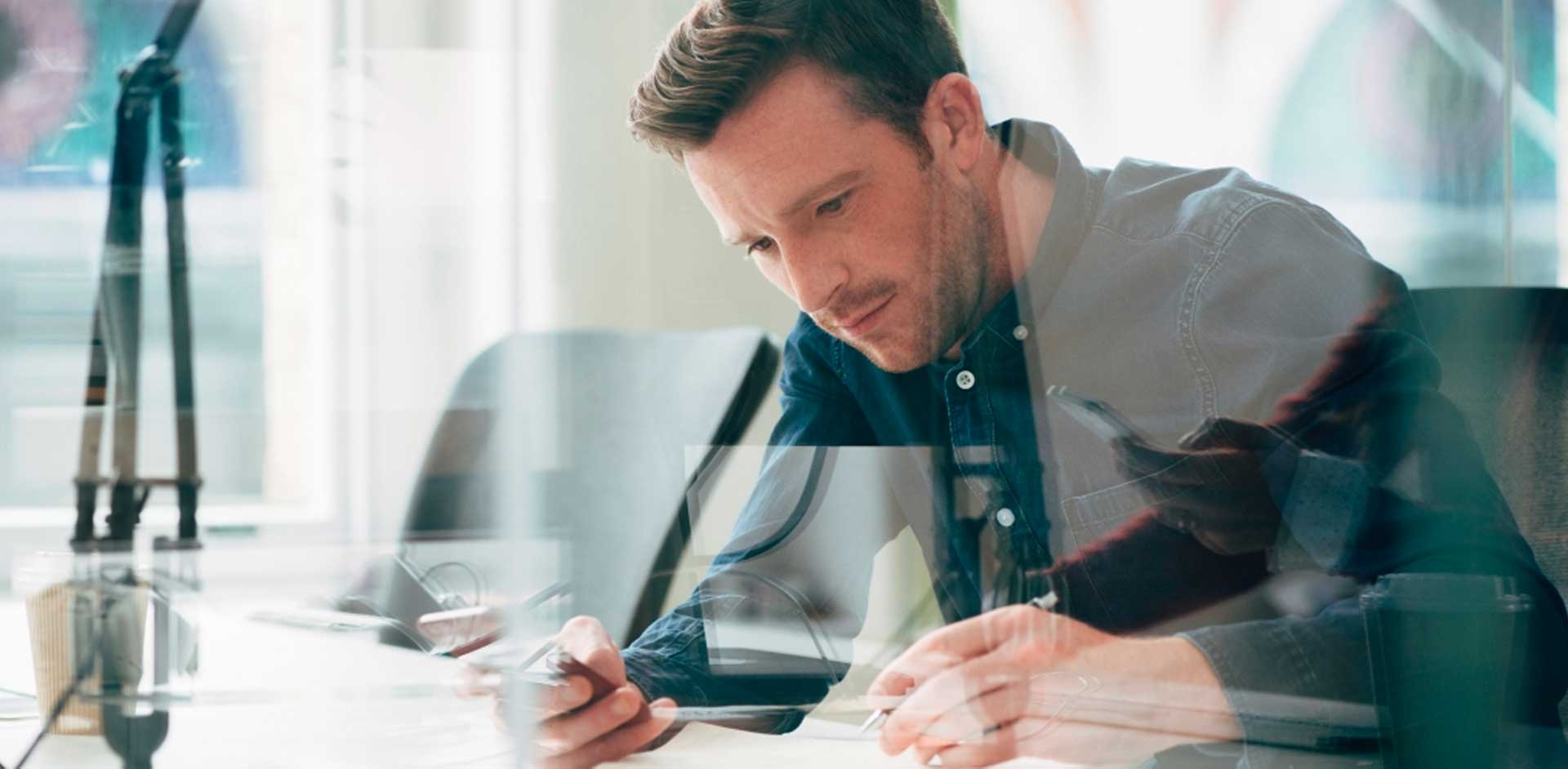
It’s a tough job, but someone’s got to do it. Someone has to be the one to drive the CRM agenda in your business and get the wheels turning.
In large businesses, they’re called the Business Sponsor – usually the head of the department which has the most to gain from CRM – maybe the GM of Sales, or Chief Marketing Officer or possibly the Head of Operations. Not to minimise their role, but basically they attend a few steering committee meetings and have an entire multi-disciplinary team to advise and do the work.
But when we’re dealing with small businesses, we meet a wide variety of different people who have been charged with getting the business set on their CRM journey. Sometimes it’s the business owner, the Administration or Business Manager, or the guy who was chosen because he looked like he might know something about technology. You may be any one of these, or maybe you’re the one who sees what’s broken and is hell-bent on fixing it.
Whatever your real job is, we take our hats off to you for taking on the CRM champion role. It’s a big job. And it’s got a lot riding on it, because if it didn’t, you wouldn’t be in this position.
As we’ve said, we meet a lot of people and see both the fear and determination in their eyes as they embark on the journey. So we thought you could do with a pep talk.
Here are our top tips for being an effective CRM champion.
1. Sell the dream
Not everyone in your business trips over the same issues as you do. You might be surprised to find opposition to what you see as a necessity. It’s your job to sell it. Moreso in small business, everyone will be impacted in some way by implementing CRM. Some people, (you probably already know who they are) will resist anything new because it sounds like more work. Your job is to make them see how CRM will help them rather than hinder them. Paint them a picture of life after CRM.
2. Sniff out the business problems
It’s your job to get really clear on what problems your CRM is going to solve. What are your biggest challenges? Where are the inefficiencies and frustrations in the way you currently operate? Channel your inner private investigator and learn a little about what everyone does and how. Ask the person that manages your events how she sends out the invitations and receives the RSVPs? Ask the production guys how they know where each job is up to? Ask the sales guys how they know what a customer bought last month, or what’s currently in the pipeline to buy next month?
Then channel your inner Dr Phil and ask them “And how’s that workin’ for ya?”.
3. List and prioritise
Once you know your challenges, make a list and prioritise. There will be urgent problems to solve, but there might be some things that can wait. This is where you might need to enlist the help of your chosen CRM partner because cost and ease might come into the equation when deciding what to do first. A good partner will be able to be pragmatic in helping you make these decisions. You might even find you can do it all in one go.
But from our experience you can still get a great result by breaking up your project into tranches – getting the basics right along with some key transformation essentials, and then start using the system for a few months. As you and the other users use it, you’ll learn more about how your CRM can help you. Then, revisit, and reprioritise ready for Round 2.
When you’ve decided what’s in and what’s out, make sure you go back and set expectations with all of the people you’ve spoken to.
4. Find a partner who understands you
Yeah, ok, we’re a bit biased here, but we’ve made a solid business out of just being good listeners. Well, not just listening – but then converting what you’ve articulated into a system that works for you. Every business is different. That’s why every CRM implementation is different. We work exclusively with Microsoft Dynamics CRM because it is so flexible for any business – it just takes some know-how and an understanding of what you’re trying to achieve.
What are you waiting for? Get out there and start championing the CRM cause!









